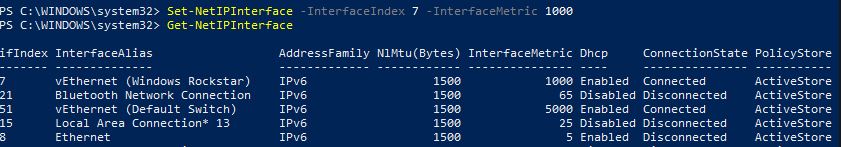I get asked a lot about this: What is the easiest way to configure network interface order?
The simplest way is to use the network metric in order to be able to actually configure this order.
The order in which adapters appear in a list is determined by the IPv4 or IPv6 interface metric.
When network traffic routes are chosen and you have configured the InterfaceMetric parameter of the Set-NetIPInterface command, the overall metric that is used to determine the interface preference is the sum of the route metric and the interface metric. The interface metric gives preference to a particular interface, such as using wired if both wired and wireless are available.
In order to do this we can use powershell:
Get-NetIPInterface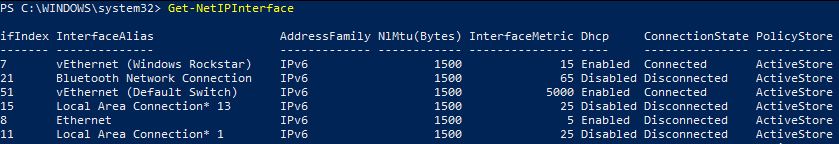
If you need to decrease the priority of a network interface set the metric for it to a very large number like 5000 or similar.
Set-NetIPInterface -InterfaceIndex 7 -InterfaceMetric 1000
Get-NetIPInterface